Construction Management Software – Comparisons, Features and Benefits
Construction management software helps to manage and execute construction project activities easily and effectively. Comparisons, features and benefits of these software are discussed.
From the last 10-15 years’ technology has grown to become a necessary part of our lives. New innovations, software, technologies or methods have been found out to make our lives easier, comfortable and risk free.
Construction has also been influenced by these innovations and a lot better software, work platforms and innovative methods have been employed in the construction management. Once this was viewed as it is desired skill in the employees but nowadays it’s the necessary skill for employees.
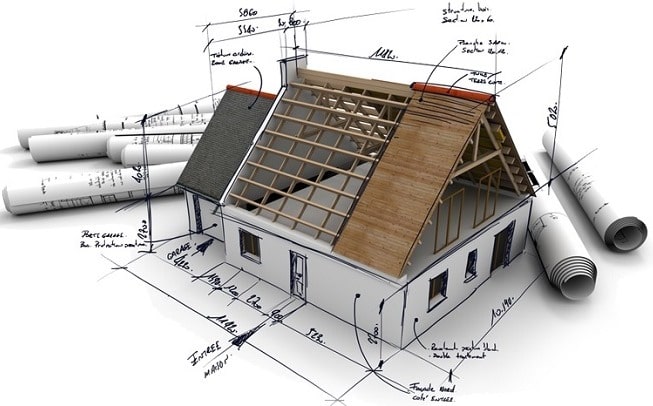
What are Construction Management Software?
Construction management software helps construction companies manage all details right from material takeoff, estimating, job costing, project managing, cost control and assess construction risks.
Not only primavera or prolog, but lot there are more than 200 + construction management software in the market which helps in field service management, customer management, costing, program scheduling and estimating of a project.
Features of Construction Management Software
Many features have been added up in construction management software to make it reliable and self-working. Some of the commonly seen features in construction project management software are discussed below:
1. Change Order
It’s a common process that takes plays in the construction. Change of plans, material, design. This module of software tracks all the change of order that are inputted across the project and updates the budget to show the recent cost.
2. Document Control
As everyone knows the plans and designs are given or made in stage wise. This feature archives all the project documents to facilitate collaboration and keep everyone updated on the plans and designs.
3. Project Scheduling
Scheduling of a project is an important step to keep the project running smoothly and effectively. It assists in planning the task about when to start went and when to complete.
4. Equipment’s and Resources
This module helps in using of all equipment’s, labors and machines effectively. In the big project the large number of labors and machines are used. It allocates the jobs or work as per the schedules.
5. Bid Proposals
This feature helps in solicit and track bids from subcontracts to find the perfect team for your project.
6. Transmittals
Keeping the CEO, managers, clients, labors and subcontracts updated about the recent developments in the project. This module stores all the communication received or sent.
7. Purchase Orders
It helps in logging all the material of items purchased over the period of working on a project to track and manage the expenses.
8. RFI’s and Submittals
It tracks time and date of RFI and submittals and whether a response has been sent or received regarding it.
9. Job costing and Budgeting
This module monitors current cost against the budget to track the cost required till completion.
Selection of Construction Management Software
Selection of construction management software is the most important thing for the project. Depending upon the type of buyer you are, there are many buyer based software.
For instance, an architectural firm should evaluate architectural project management software and engineering firms should evaluate software developed specifically for engineering firms.
Finally, buyers can choose between Software as a Service (SaaS), or “Web-based,” systems and on premise systems. It’s important to have trade specific software for the firm.
Before you start reviewing construction management software, it’s important for you to identify yourself as one of these buyers we have given below. Most of the buyers fall into one of these groups:
Software for General Contractor
This type of buyers mainly concentrate on the features that will help them in cost managing, documenting and scheduling the project.
Example: Primavera, Prolog, Procore, Paskr.
Software for Building Owners
These types of buyers manage a portfolio of capital projects and want to keep tabs on the timing and cost of all projects. They seek best program that enforce accountability for all parties.
Example: Primavera, E-Builder, Aconex.
Software for Independent Construction Managers
This type of buyers will seek for the features that include budgeting, costing and document control. But small managers cannot be offered these enterprise-class construction project management systems so they go with SaaS systems.
Example: Primavera. Paskr, PMweb.
Software for Subcontracts Contractors
The major and important features that contractors look for is scheduling to make sure the right team is on the right job at right time, which maximizes crew performance and minimize liabilities. They even opt for document control feature.
Example: Primavera, eSub, Jobtrack.
Benefits of Construction Management Software
Financial Visibility
The feature helps in budgeting and cost control that calculates the cost of project compared to estimations. If integrated with accounting and job costing software it gives valuable financial insights. They can also predict the approximate cost for successful project completion.
Accountability
The module of document control is the important feature which generate a paper trial for important documents. The risk of pointing out fingers on others when a project runs into trouble can be element eliminated. It minimizes liability and motivate the team members which in turn ensure smooth functioning of project.
Collaboration
Some construction management software offer mobile app based access to work from anywhere and anytime. A secure app that helps in work plans, submitting RFI and getting response all via Internet.
Potential Issues with Construction Management Software
As construction management software are big and integrated. User adoption is low because employees try to avoid these new methods and stick on to the old methods of excel and spreadsheet. Proper information and motivation is required to learn and use this product effectively.
Another issue is proper and accurate data entry. If proper data are not entered into the software useful report and existing sites are not obtained. Many users combine construction project management software with job costing system to get better results.
Comparison of Some Top Construction Management Software
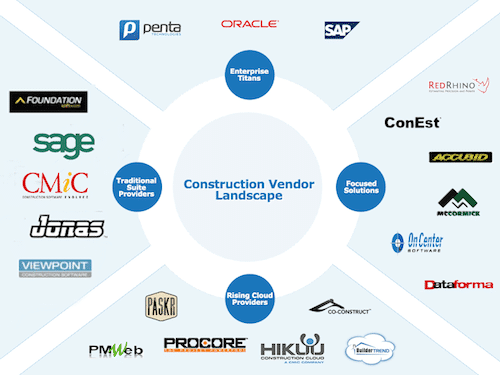
I have considered some construction management software and their basic essential features and compared them:
Table-1: Construction Management Software Comparisons
| Software | Collaboration | Issue tracking system | Scheduling | Resource Management | Document management | Reporting and Analyze | Budgeting | Invoice | Mobile App |
| Primavera | Yes | Yes | Yes | Yes | Yes | Yes | Yes | No | Yes |
| Prolog | Yes | Yes | No | No | Yes | Yes | Yes | Yes | Yes |
| Planner Suite | No | No | Yes | Yes | Yes | No | No | Yes | Yes |
| Ecosys | Yes | No | Yes | Yes | No | Yes | Yes | No | Yes |
| DynaRoad | No | No | Yes | Yes | No | Yes | No | No | Yes |
| Proliance | Yes | Yes | Yes | Yes | Yes | No | No | No | Yes |
| Smart Sheet | Yes | Yes | No | Yes | Yes | Yes | No | No | Yes |
| SIGEP | Yes | Yes | No | No | Yes | Yes | Yes | Yes | Yes |
Comments